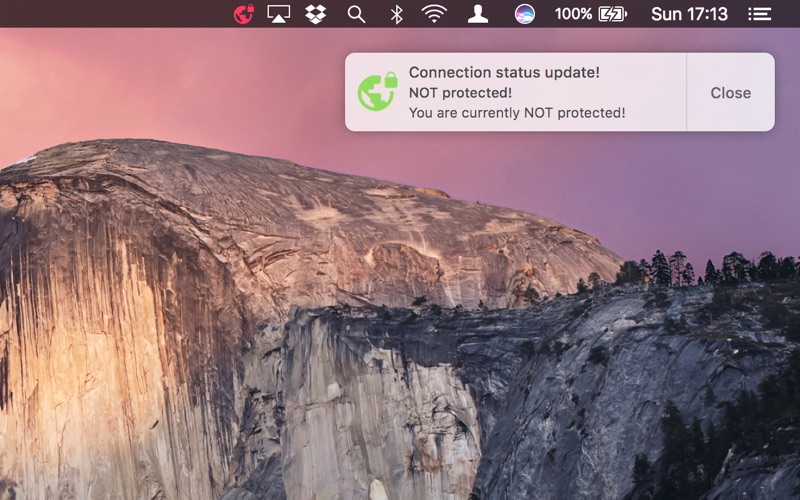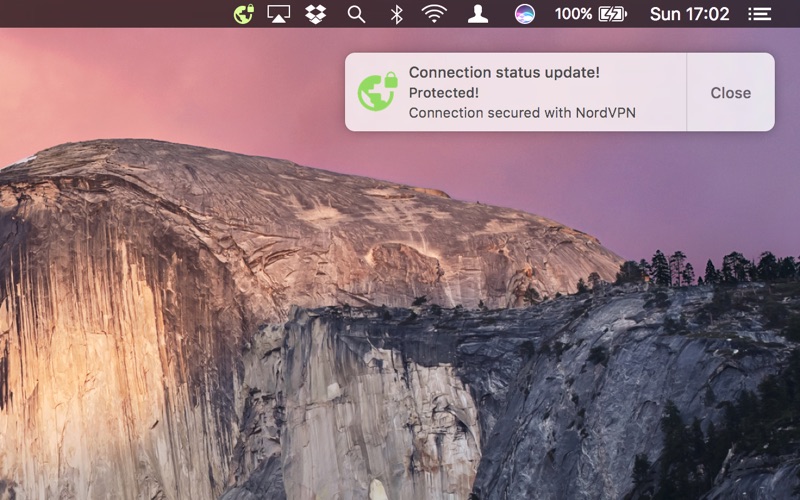
Displays a menu showing the status of your NordVPN connection.
Using a VPN is a great way to make sure that you surf the web securely and privately, this tool displays your current connection status whatever its secure through NordVPN or not. This comes in handy especially if you have configured your routers VPN client and you want to have an easy way to see that you are secured through the VPN and get notified if your VPN goes down.
This app lives in the menu bar and shows a green icon if your connection is secure through NordVPN and a red icon if its not.
You can also see the connection details from the menu by clicking the green/red icon.
• Menu bar icon shows current status.
• Get notification if the connection changes.
• Works regardless how you connect to NordVPN, via router or with a VPN client.
Enable autostart from the menu to ensure that the app starts when you start/login to your Mac so you get connection updates.
This is ONLY working with NordVPN!